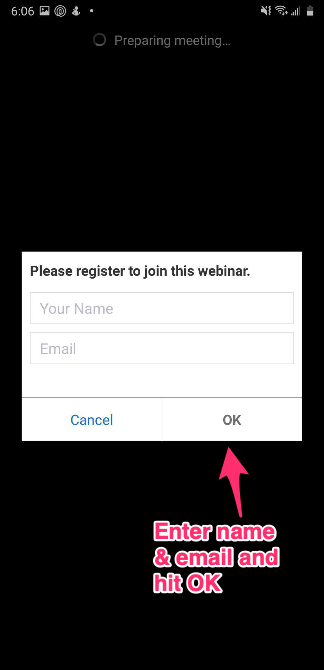Steps to install Zoom on your Android Phone
First CLICK WEBINAR LINK to open the download link. Then follow the instructions below.
Step 1
Select Download from Google Play
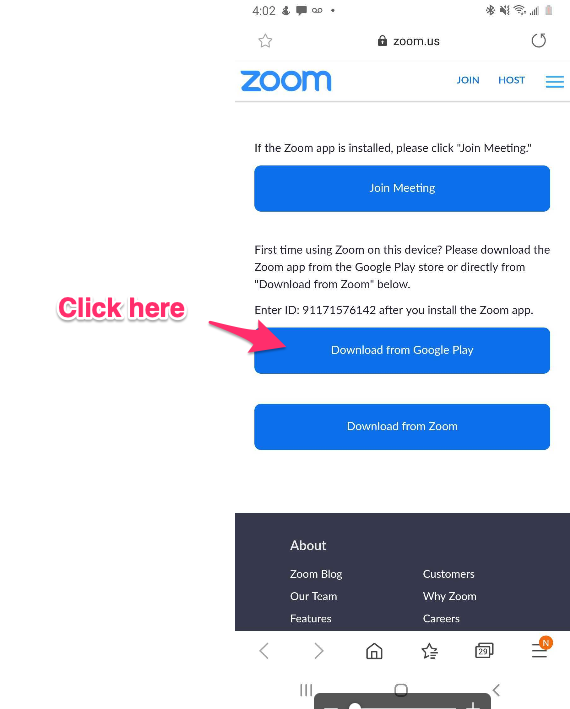
Step 2
Click Install
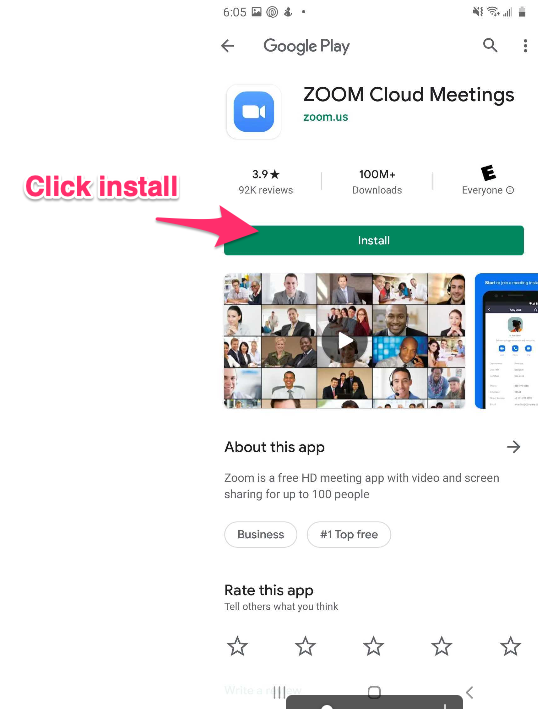
Step 3
Now CLICK WEBINAR LINK to Join the webinar.
Step 4
Enter your information and click OK